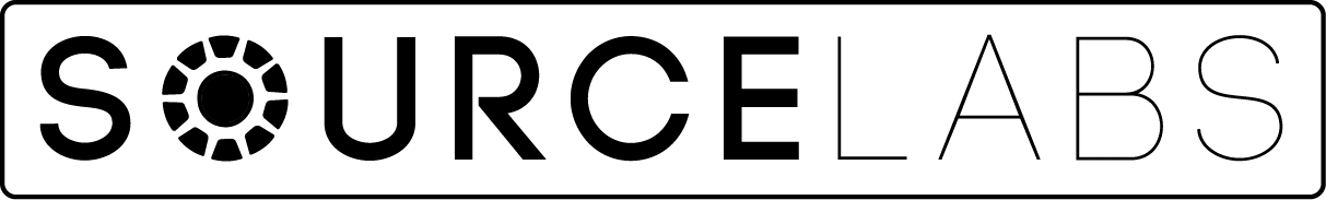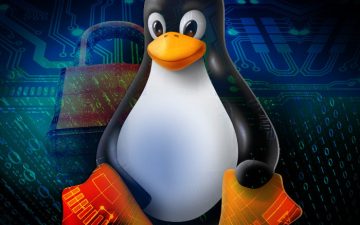Secret Tips and Tricks in Linux You Need to Know – Linux is one of those operating systems that only certain people are using nowadays. The reason is because this operating system is meant to help people to dully customize things from their operating system. As the result, the information about Linux is not as much as the other operating systems out there. This might be one of those reasons why there are not many people who are able to master this OS in an instant. For your information, there are some secret tips and tricks that you might want to try if you are using Linux as your OS.
The first tip is to run multiple command at the same time. Some people are waiting for the OS to finish the first command before they do the second command, which will take quite a time. Fortunately, in Linux you can do the OS to do more than one command at the same time. You only need to add the ‘;’ mark between each command. This way, you can do things more efficiently. the second is to unfreeze your terminal. If you are using Windows OS, pressing Ctrl + S is something very common to do. That is because you need to save things regularly. Unfortunately, in Linux that can be a problem since that means you are freezing the terminal on this OS. If you accidentally press those buttons, you should not be worry about anything. You can easily undo that process by pressing the Ctrl + Q. These buttons will unfreeze your Linux terminal.
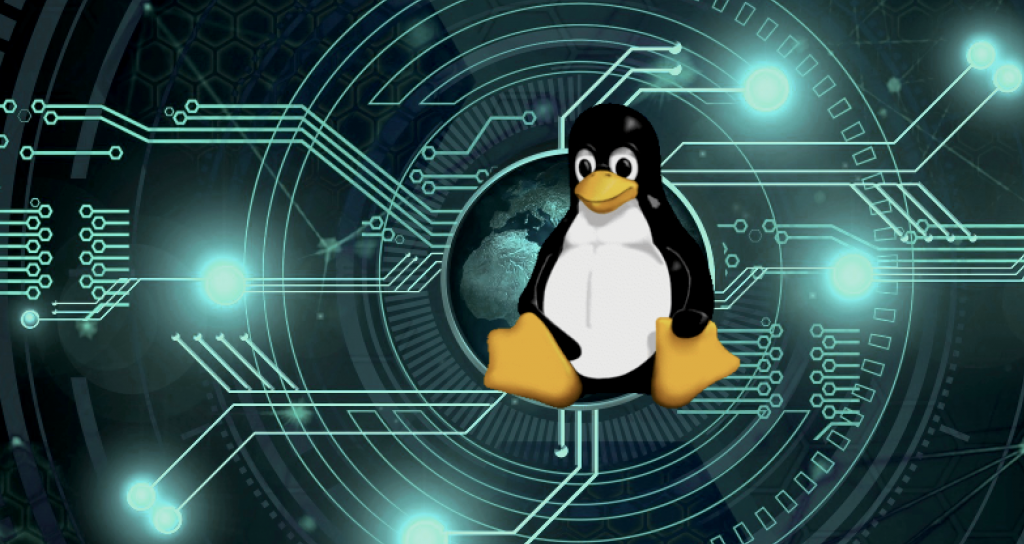
The third one is to easily kill the processes that you do not need on the foreground. Yes, you do not misread it. If you want to close the foreground process in an instant, you can easily press the Ctrl + C at the same time. This combination will directly stop and close the foreground application that you do not need. The last tip is using Tab to complete your work. The function of Tab is to do the auto-completion of your work. It means if you type few words of your command and press Tab immediately, this will show you the possible options that you usually sue for that command. This is one of the simplest ways to finish works in a short time. This is one secret that many professionals are using to finish their work in few minutes only. Do not you want to try the same thing too?